JPG to Word Converter is a software program that is used to convert images and documents into editable text format. Scanned image files can be directly digitised into text files using this software. The converted document can be saved in different formats such as PDF, HTML, Word, etc.
Download JPG to Word Converter from here
Many enterprises and digital businesses have been using JPG to Word Converter on a daily basis to convert their hardcopy paper documents into electronic files for safety and convenience. The support that these various format give is an important feature of the conversion software that many would find useful. Scanned image files and documents can be digitised easily into text documents using this software.
How can this be used?
You can easily download this software from a company called Soft Solutions. Once the software is downloaded, it will not take much time to install. After the installation process is done, upload the image that you need to convert it into the Word format. Now, select the desired language, and it is time to click the option “Save”. The final output can be seen in the desired textual format.
Advantages of using JPG to Word Converter
High Accuracy: This software gives you a higher accuracy in the character recognition because it matches and identifies the blurred, tilted, broken and skewed characters with the stored characters (already in the system) in the text and makes them readable and precise.
Support multitude of languages: The system can recognise more than 40 languages and this is such an outstanding feature because you get the opportunity of being connected with clients all around the world; language is not an inhibition. You can easily convert the image file in any supported language. Now, the linguistic barrier is no longer a trouble.
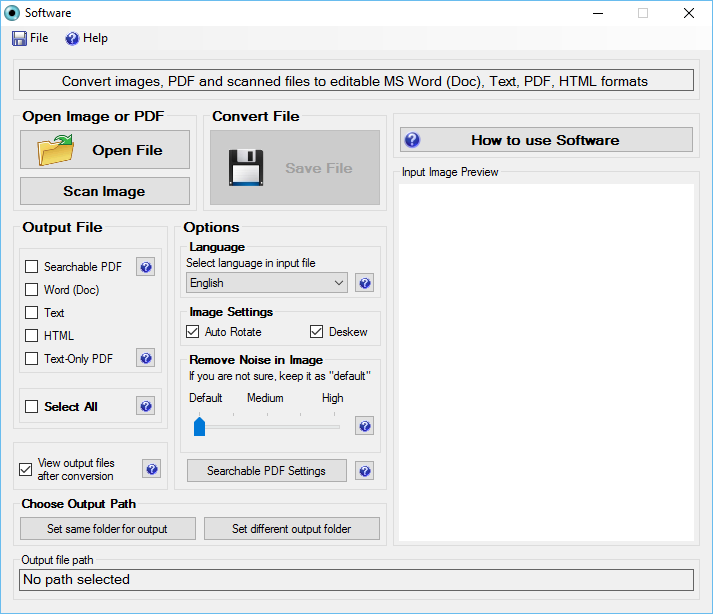
Watermark and Password protection: Your documents can be protected by high-level security, maintaining the CIA (Confidentiality, Integrity, and Availability) service. Your document cannot be edited or copied from the illegal source as you will get watermark and password protection for the security of your document.
Numerous file conversion: You can get multiple file conversion done quickly and easily using this software. Heavy data of print media, law, libraries, government records, insurance firms, and banks can be converted effortlessly.
Conclusion:
JPG to Word Converter is very useful in format compatibility and portability and that fulfils all the requirement. At the present time, this software is much more in demand because all the features are essential to convert an image file into a text format in an appropriate way and all this can be done without too much hassle. Furthermore, many digital business and media houses use the converted files to store and retrieve data whenever they require. This helps in restoring the files at one’s convenience, making life better and easier for everyone.
